Your business is growing and you’ve been told to systemize it or that you need systems in place? But what does that even mean?
In this article, I’ll outline what a business system is, how to design and implement them and how different business systems play together in your business.
What are systems in business?
A business system combines different components to produce outcomes based on inputs. A business system consists of:
- A goal or set of goals
- Processes to achieve these goals
- People to execute the processes
- Tools to support
Whenever you define these four components in a connected way for a specific part of your business, you’ve built a system.
In reality, you will have multiple systems at play in your business.
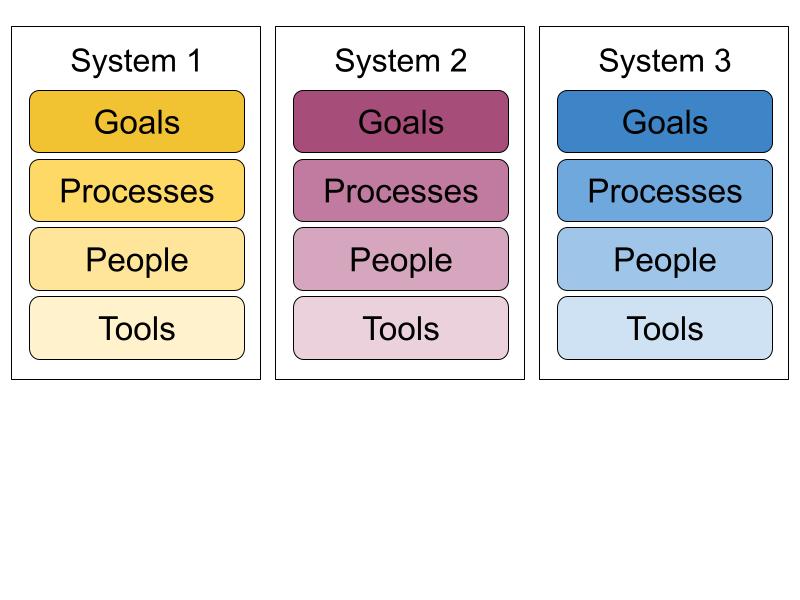
- Goals of all the systems in your business need to be aligned
- Processes are connected, e.g. the lead-gen and sales system feeds into the client onboarding system
- Tools will be shared, thing about your task management tools like Asana or Clickup
If you define systems across all functions of your business, you’ll have defined your operating model in great detail.
Let’s build out Your Business Systems. Book a free discovery call.
Business Systems in Service Businesses
In service businesses, you core delivery systems can also include the client as a standard part. This way, you embed a client focus into all your operations discussions.If every system you build or update has the client as a part of it, you’re unlikely to accidentally harm client experience for the sake of improved operations.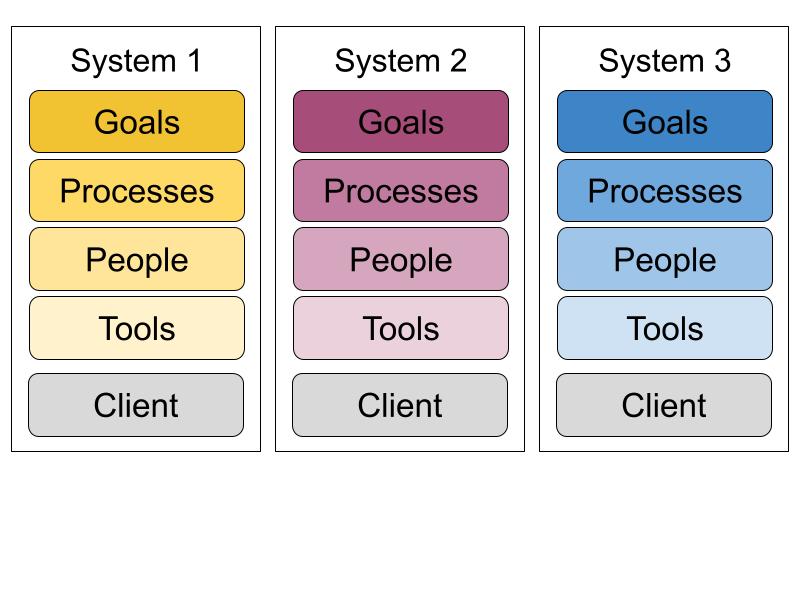
Now we got the basics covered, let’s walk through how you design your business systems.
Goals for Your System
In the first step, you need to define what you want the system to do and achieve. This includes two dimensions.
- Outputs
- Goals
Outputs of your business system
In a first step, define what outputs your system will produce. Think about outputs as the work results of this system performing well.
- Your Lead Gen System might produce marketing qualified leads as outputs.
- Your Sales System will produce signed contracts
- Your Client Onboarding System will produce well-onboarded clients and briefed teams.
- Your Ads System will deliver conversions for your client using PPC advertising and landing pages.
You get the point. Outputs are the deliverables of your system.
They can have value stand-alone, or need to be processed by other systems in your business.
So, write down what outcomes the system you want to build needs to produce.
Goals
The goals of your system define how you want it to produce the outcomes, and what quality these outputs should have.Goals will often be specified in the form of KPIs. They can specify targets for the quantity or quality of outputs, or they can set goals for efficiency.
- You want your LeadGen system to produce 20 marketing qualified leads per month. (Using the output to define the goal).
- You want your client satisfaction after the onboarding phase to be 95% or higher
- You want your Ads System to produce 150% ROAS at a specific cost per account managed.
So you get the difference. Output is really a list of what your system does, and goals define how and how well your system needs to run to be considered successful.
Let’s build out Your Business Systems. Book a free discovery call.
Processes
Once you have outputs and goals defined, you need to design the processes for your system.
Converting inputs into outputs
A good starting point is defining what input your system has. What information do you get to start the work in the system? Have the inputs been complete in the past? Or do you need to improve the input factors (by improving a system that’s upstream in your business)?
Defining what needs to be done
You have inputs and outputs ready, now you need to define how your system converts these inputs into outputs.
Write down every step that needs to happen. Consider the core variants of the process. But resist the temptation to map every single eventuality. Typically, 20% of the work produces 80% of the outcomes. Don’t get hung up on the last 20%. At least not at the beginning.
Flow Charts, swimlane diagrams or SOPs are great tools to document this.
For a detailed guide on how to use the swimlane diagram for process mapping, check out this article.

People
With your processes defined, you need to work in the people aspect of the system. The goal here is to be 100% clear about who’s doing what, and to equip your team with everything they need to succeed.Responsibilities and Job Descriptions
Based on your process in the system, build a clear list of responsibilities for each role. Create job descriptions out of that list. And discuss these job descriptions with your team members that will execute the system.Also, it makes sense to define who’s responsible for the performance of the system as a whole? There will often be multiple people involved, but someone needs to be accountable for the system.Training
Also, check if any form of training or something else is needed to enable your team members to execute the processes in the system well.Goal setting
Use the goals you’ve identified on the system level to set goals on the personal level. This is a great way of aligning your team behind your company’s (and consecutively) your systems’ goals.Tools
Lastly, think about your toolset. It’s important to do that last, as it will otherwise bias your decisions on the process and people level.You don’t want to build your system around a software tool. Rather, define what your system looks like and try to find a tool that supports that.Build system infrastructure and templates
When setting up tools for your system, you’re looking to do three things:- Structure the intake of inputs. This could be a form or some other form of structured handover of the system’s input.
- Map the workflow in between and make it easy and fun to use.
- Have a way of forwarding the outputs to whoever needs them (clients, other functions or systems etc.)
Automation
Once you have learned how your system works and your processes are stable (i.e. don’t change much anymore), it makes sense to automate low-value, repetitive tasks.The benefits of systems
With all these things in place, you have your business system defined.The benefits are great:- You can map all activities in your business, with clear goals, responsibilities and processes
- Your system landscape allows you to clearly define handover points between different systems (e.g. output system 1 = input system 2).
- You have a fantastic basis for continuous improvement and onboarding of new team members.

